3ds Max
Professional 3D Modelling, Animation, & Rendering.

About The Course
Course Overview
- Understand the 3ds Max interface and fundamental 3D concepts.
- Master polygonal modelling techniques for creating intricate objects and environments.
- Explore spline modelling for creating organic shapes and curves.
- Apply and customize a wide range of materials and textures.
- Implement lighting techniques, including standard and photometric lights, and global illumination.
- Create and manipulate cameras for cinematic shots and perspectives.
- Learn the principles of 3D animation and utilize various animation tools.
- Generate high-quality still renderings and animated sequences.
- Utilize modifiers to create complex effects and streamline modelling workflows.
- Explore particle systems and dynamics for visual effects.
- Understand rendering engines like Arnold (integrated) and others.
Duration
Duration
45 hours of Training + Practice 150 HOURS
Training Type
Classroom, Corporate, Online
Training Mode
Regular, Weekends, Fast Track
Certification
Industry-Recognized Certificate
Target Audience

Architects, Interior Designers, and Landscape Architects.

Urban Planners and Visualization Specialists.
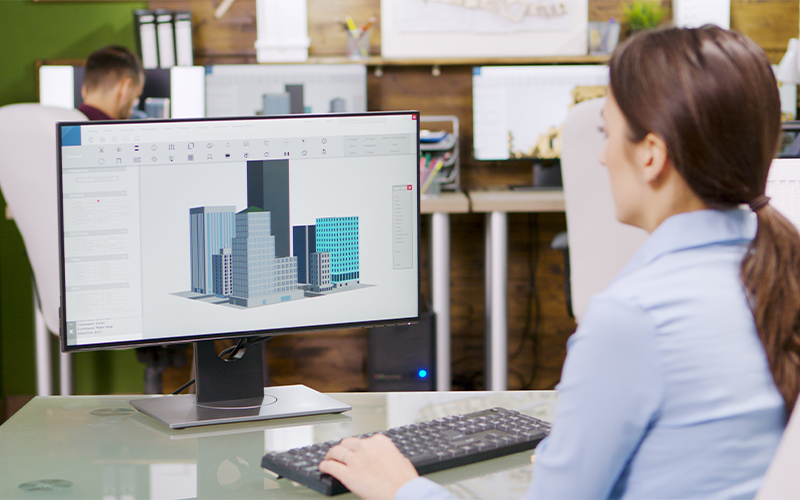
Designers and Engineers seeking to enhance project presentations.

Students and professionals pursuing careers in architectural visualization.

Prerequisites
Basic understanding of mechanical & allied engineering principles.
Key Learning Outcomes
Upon completing this course, you will be able to:
- Master 3ds Max 3D Modelling & Design: Create complex and detailed 3D models for various applications.
- Develop & Implement Realistic Materials and Lighting: Apply and customize materials and lighting to achieve photorealistic results.
- Generate High-Quality Renderings & Visualizations: Produce stunning still images and animated sequences.
- Apply 3D Animation Principles & Techniques: Create compelling animations and visual effects.
- Implement Efficient 3D Workflows: Utilize modifiers and other tools to streamline your 3D production process.
- Apply 3ds Max to Real-World Creative Projects: Utilize 3ds Max for diverse projects across architecture, gaming, film, and design.
Job Opportunities
100% Placement Assurance
100% assurance on tool test clearance
Company Specific Test Preparation
Job Interview Grooming
About Our Trainers
Industry Expertise
Our trainers are recognized industry experts, bringing real-world knowledge to the classroom.
Practical & Relevant Training
They deliver training that is both practical and directly applicable to industry needs.
Subject Matter Mastery
Our trainers are subject matter experts, ensuring in-depth understanding.
Interactive Learning
Expect highly engaging and interactive learning experiences.
Results-Oriented
They are dedicated to achieving tangible results and your success.
Keylynk Membership Benefits
Get lifetime Premium Membership
Get highlighted in Keylynk talent network
Lifetime Placement support
Access to regular bootcamps to help you enhance your skills
Resume & interview preparation assistance